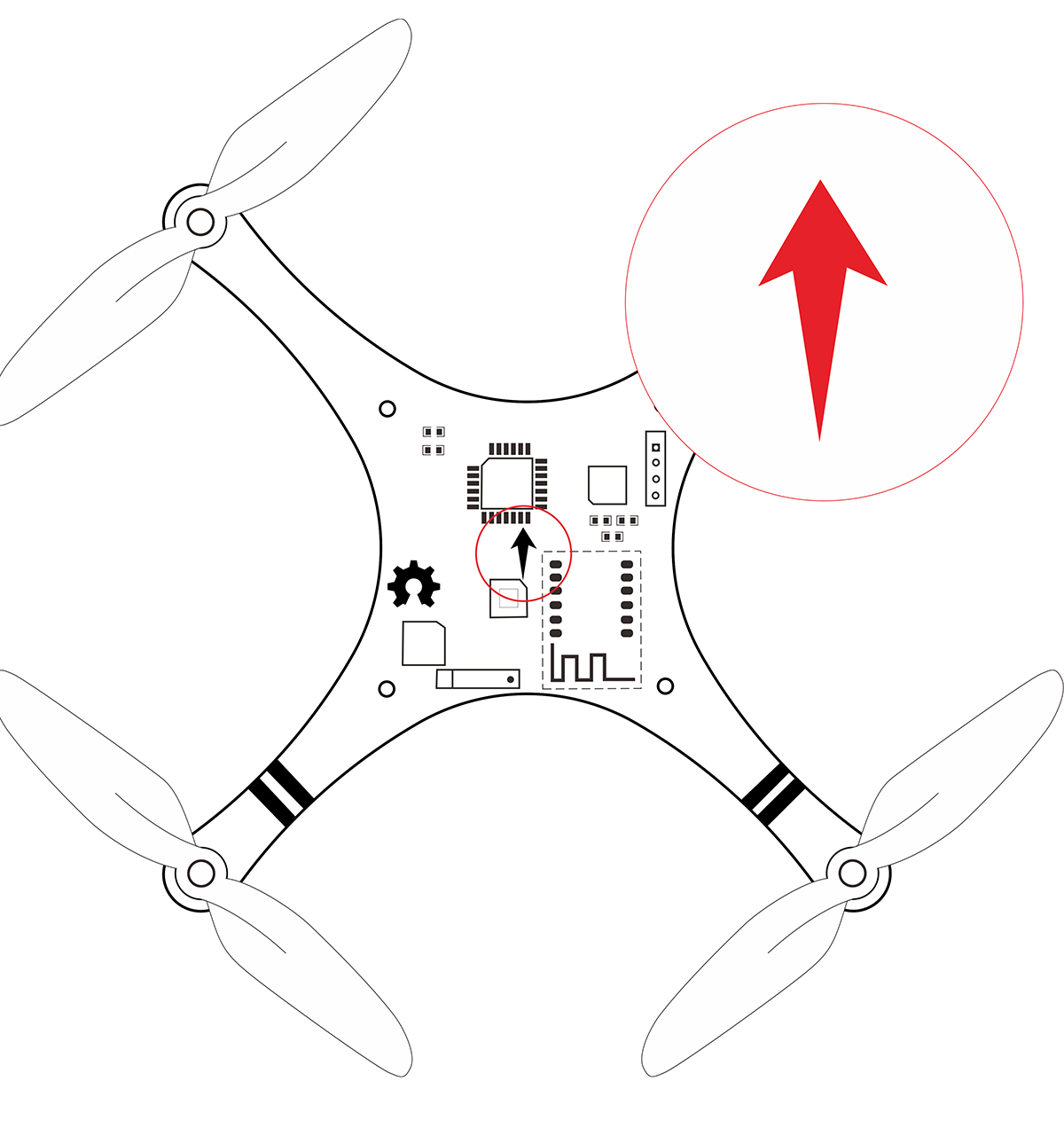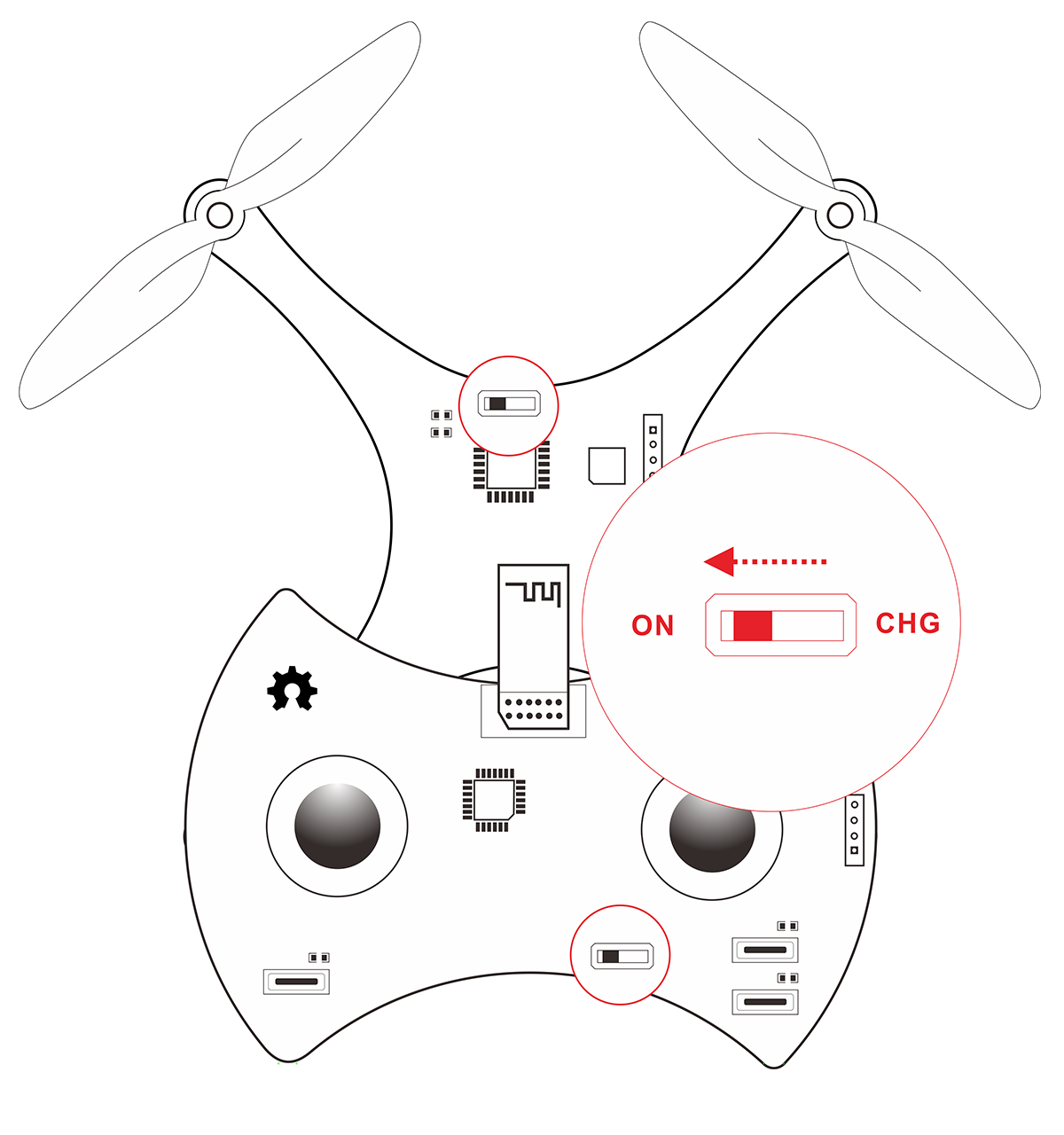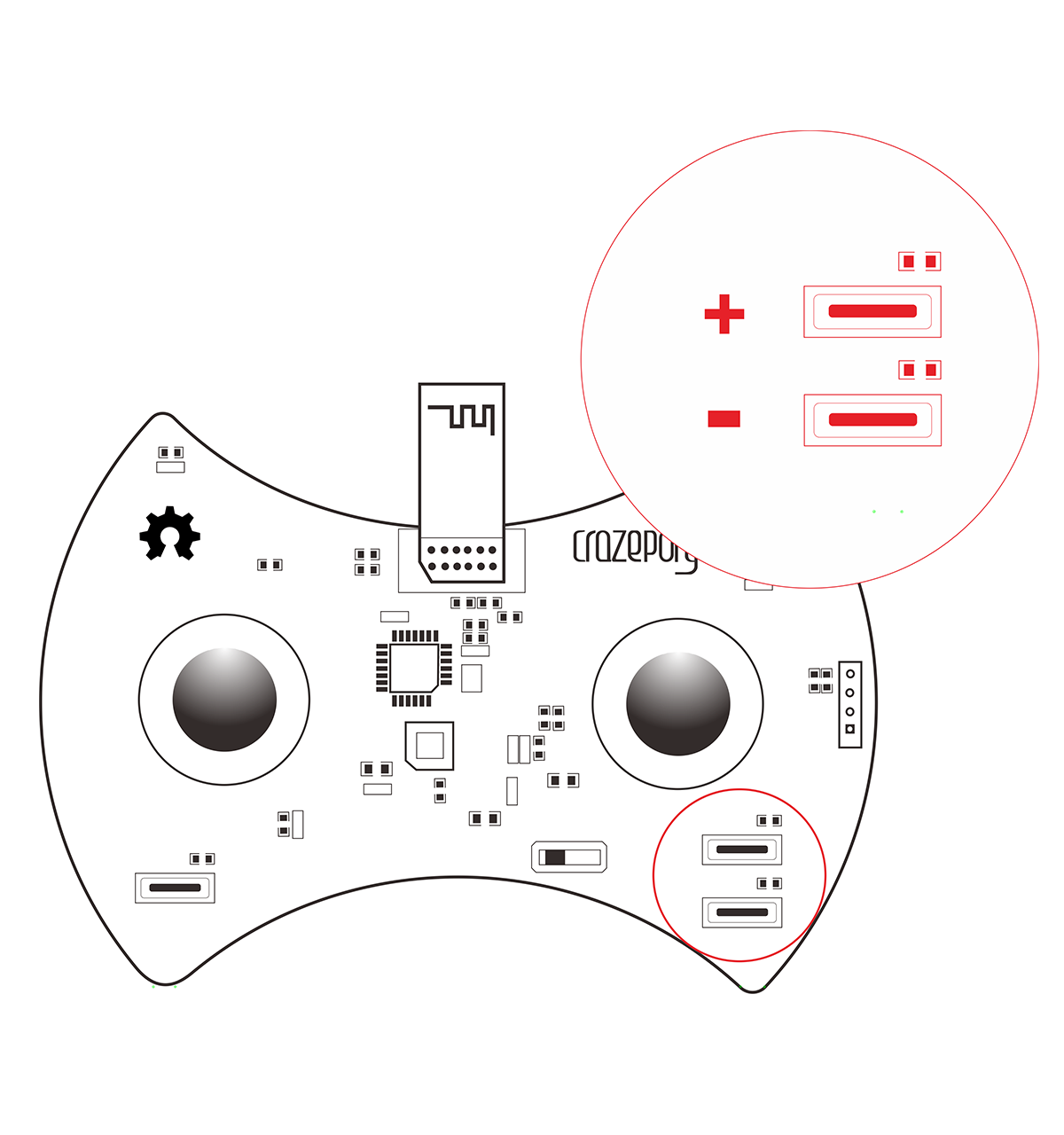Specifications
Crazepony is a open source mini quadcopter 9-DOF for flying,development,teaching or experimentation.
Powerful 32 bit MCU STM32F103T8U6 72MHz 64Kbs flash
Bluetooth 4.0 LE connection with smart phone
On-board low energy 2.4G chip nRF24L01+
650mAh Li-Po battery up to 6 minutes flight time

Around 46g and about 142mm motor to motor
3-axis MEMs gyros with 3-axis accelerometer: Invensense MPU-6050
High precision altimeter MS5611-01BA03
Cleanflight flight control supported
Crazepony is open source. It's hosted, developed, and maintained on GitHub.
View the Github Project